close
PayPal IPN is a notification service that used to notifies merchants about the PayPal transaction. This notification is sent to the URL which you have set at notify_url variable. Using this Notify URL you can get the transaction data and store those data into the database.
Many times you encounter a lot of problems that PayPal IPN (Notify URL) is not working for sandbox account. To solving this problem you needs to edit Instant Payment Notification setting in your sandbox account. Following step by step instructions helps you to solve the PayPal IPN not working issue.
1. Sign into your Sandbox Business Account.
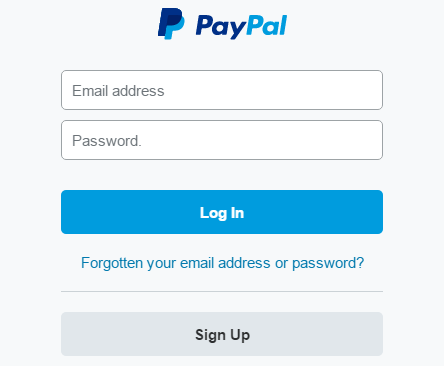
2. After successfully logged in, you would redirected to the account overview page.
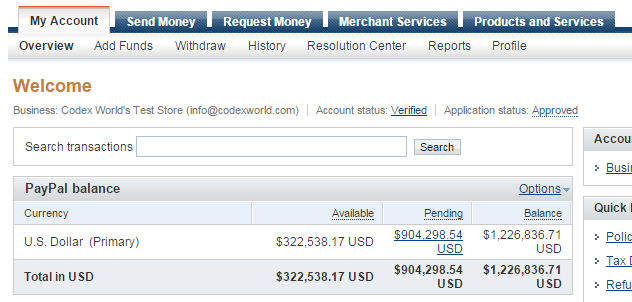
3. Click on Profile link under the My Account tab.

4. On the Profile page click on Instant Payment Notification preferences link from the Selling preferences section.
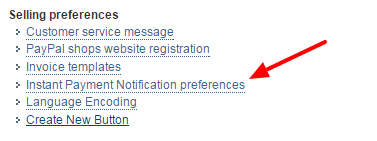
5. You would be landing to the Instant Payment Notification (IPN) settings page. Click on Choose IPN Settings
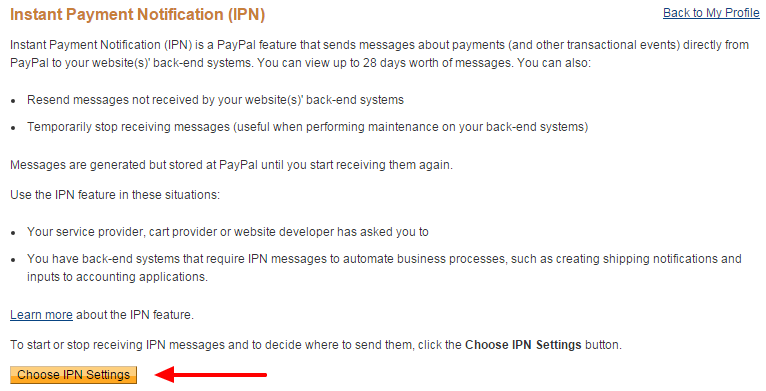
Enter the Notify URL into the Notification URL field and enable the Receive IPN message. Click on Save button.
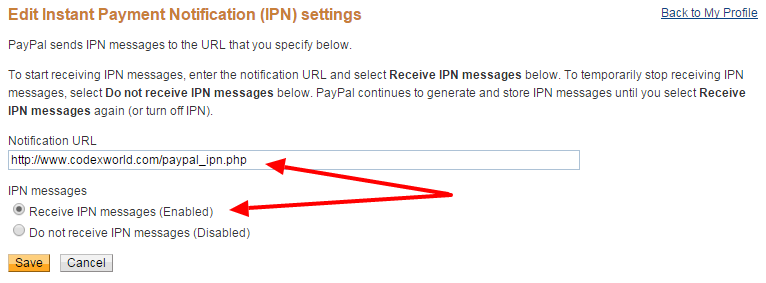
Now the PayPal transaction data would be sent to the Notification URL.