close
When sending email from the script, it always a good idea to send using SMTP server. Send email via SMTP server prevents many issues such as your email being marked as spam. Basically, the mail() or wp_mail() function is used to send email in WordPress. If you want to use SMTP server to send email in WordPress, PHPMailer Class will be the best choice.
There are many plugins are available in WordPress to sending the email via SMTP server. But you can easily send emails using SMTP server in WordPress without using any plugins. In this tutorial, we will show you how to send email using SMTP in WordPress. With SMTP configuration you can increase the email deliverability in your WordPress site.
Before you get started, the PHPMailer class need to be initialized.
/*
* Initialize phpmailer class
*/
global $phpmailer;
// (Re)create it, if it's gone missing
if ( ! ( $phpmailer instanceof PHPMailer ) ) {
require_once ABSPATH . WPINC . '/class-phpmailer.php';
require_once ABSPATH . WPINC . '/class-smtp.php';
}
$phpmailer = new PHPMailer;
The following example code sends HTML email via SMTP with PHPMailer class in WordPress.
// SMTP configuration
$phpmailer->isSMTP();
$phpmailer->Host = 'smtp.example.com';
$phpmailer->SMTPAuth = true;
$phpmailer->Username = 'user@example.com';
$phpmailer->Password = '*****';
$phpmailer->SMTPSecure = 'tls';
$phpmailer->Port = 587;
$phpmailer->setFrom('info@example.com', 'CodexWorld');
// Add a recipient
$phpmailer->addAddress('john@example.com');
// Add cc or bcc
$phpmailer->addCC('cc@example.com');
$phpmailer->addBCC('bcc@example.com');
// Set email format to HTML
$phpmailer->isHTML(true);
// Email subject
$phpmailer->Subject = 'Send Email via SMTP from WordPress';
// Email body content
$mailContent = "<h1>Send HTML Email using SMTP in WordPress</h1>
<p>This is a test email has sent using SMTP mail server with PHPMailer from WOrdPress.</p>";
$phpmailer->Body = $mailContent;
if(!$phpmailer->send()){
echo 'Message could not be sent.';
echo 'Mailer Error: ' . $phpmailer->ErrorInfo;
}else{
echo 'Message has been sent';
}
Add addAddress() method multiple times to send an email to multiple recipients.
// Add multiple recipient
$phpmailer->addAddress('john@example.com');
$phpmailer->addAddress('marry@example.com');
$phpmailer->addAddress('smith@example.com');
If you wish to use your Gmail account to send email from WordPress, you need to make some changes in Google account settings. Configure your Google account by the following changes to use Gmail SMTP in WordPress.
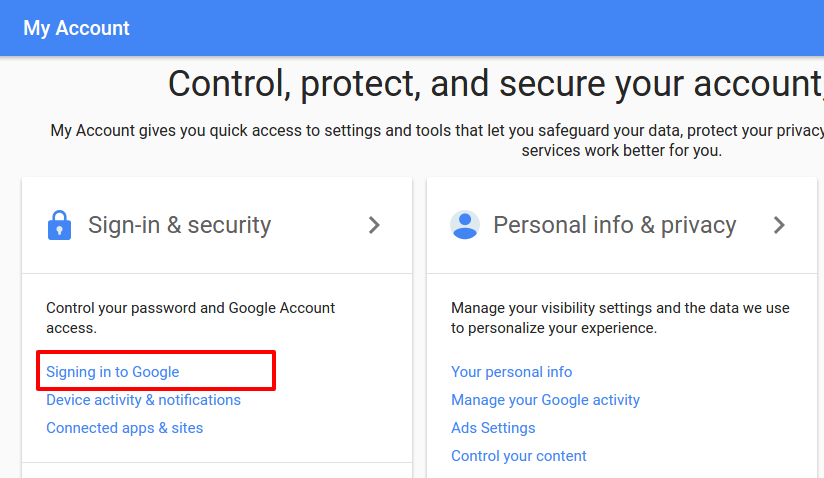
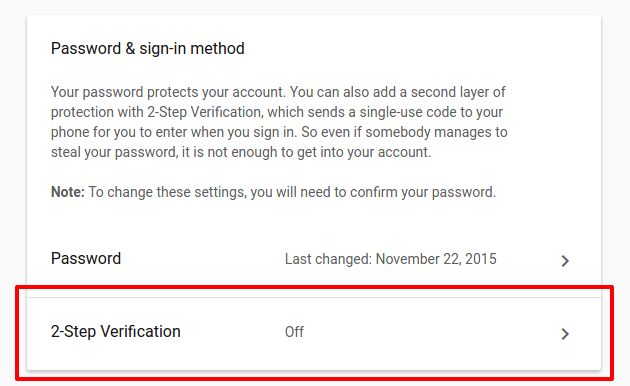
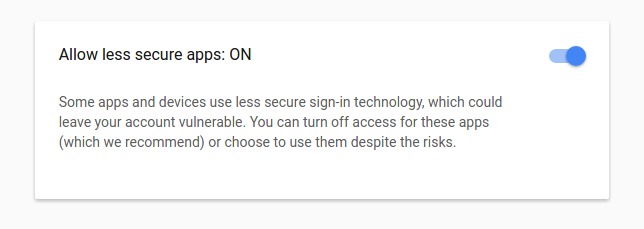
You are done! Now you can use your Gmail account as an SMTP server to send email from WordPress.
Specify your Gmail account credentials (email address and password), SMTP host and port.
// Gmail SMTP configuration
$phpmailer->isSMTP();
$phpmailer->Host = 'smtp.gmail.com';
$phpmailer->SMTPAuth = true;
$phpmailer->Username = 'codexworld@gmail.com';
$phpmailer->Password = '********';
$phpmailer->SMTPSecure = 'tls';
$phpmailer->Port = 587;
Do you want to get implementation help, or enhance the functionality of this script? Click here to Submit Service Request