close
The SSL certificate is used to make the website secure and earn the trust of the visitors. It also helps to boost the website ranking on search engines. SSL Certificates are issued by the Certificate Authority and need to be purchased for using it on the website.
An SSL certificate is a data file hosted on the hosting server of the website. When you use the SSL certificate, it enables your website to move from HTTP to HTTPS. Generally, the SSL certificate is required to renew every 90 days or 1 year based on certificate validity.
If you don’t want to spend a huge amount of money on SSL certification, you can use free SSL certificates. There are some Trusted Certificate Authority who provide free SSL certificates, ZeroSSL is the best of them. ZeroSSL provides a free, fast, and reliable SSL certification service for the web application.
You can secure your web applications using rock-solid 90-day or 1-year SSL certificates provided by ZeroSSL. The ZeroSSL free SSL certificates are trusted by 99.9% of browsers. Some of the most useful features of the ZeroSSL certificates are given below.
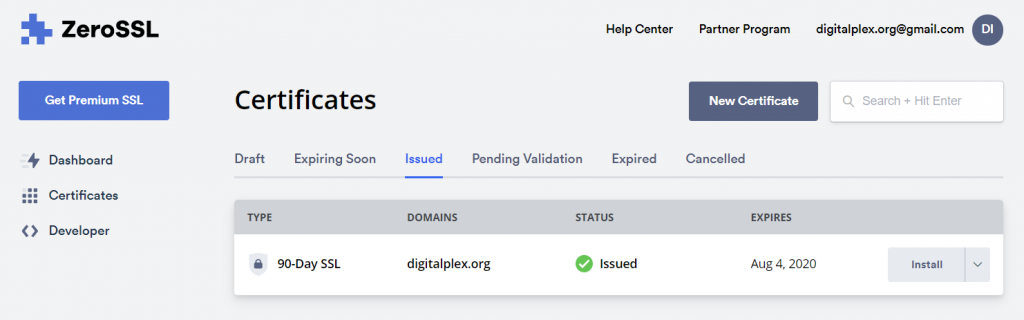
ZeroSSL allows you to create, install, and manage SSL certificates via REST API.
Base URL:
API requests are made using HTTP GET or POST to the following endpoint base URL.
api.zerossl.com
Access Key:
Each account is assigned with a unique API key, which can be found on the Developer page.
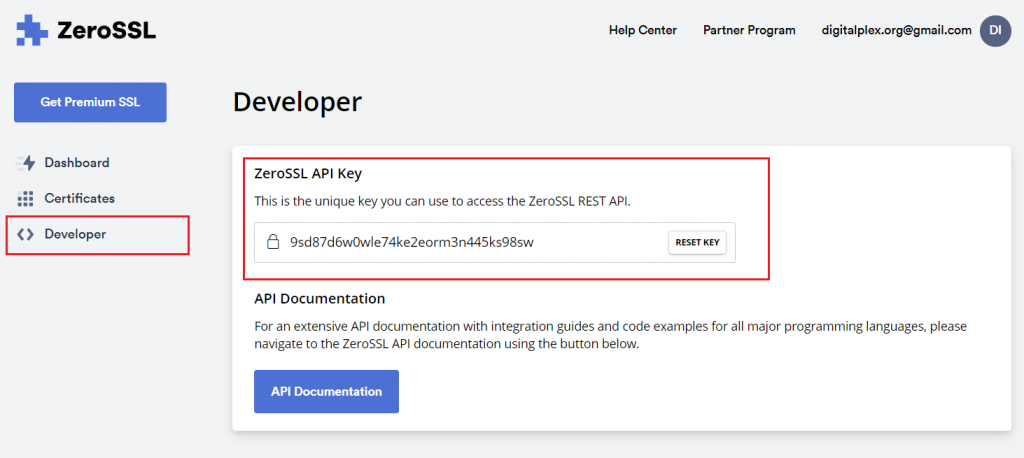
You need to pass the API access key to the API using the HTTP GET request parameter named access_key.
api.zerossl.com/example_endpoint?access_key=YOUR_API_KEY
Methods:
Currently, 10 methods are supported by ZeroSSL API. The following methods can be used to create new SSL, validate, and download existing SSL.
api.zerossl.com/certificatesapi.zerossl.com/certificates/{id}/challengesapi.zerossl.com/certificates/{id}/downloadapi.zerossl.com/certificates/{id}/download/returnapi.zerossl.com/certificates/{id}api.zerossl.com/certificatesapi.zerossl.com/certificates/{id}/statusapi.zerossl.com/certificates/{id}/challenges/emailapi.zerossl.com/certificates/{id}/cancelapi.zerossl.com/certificates/{id}Some of the methods are accepted HTTP GET parameters, others require HTTP POST parameters. For a complete reference, see the ZeroSSL API documentation.
Redirect HTTP to HTTPS using HTACCESS file
Do you want to get implementation help, or enhance the functionality of this script? Click here to Submit Service Request
It’s very useful for installation SSL Certificate and its good article for understanding, how to install SSL Certificate step by step.