close

Every operating system comes with the default text editor, like notepad in windows. But whether you are a programmer or web developer, an advanced text editor or code editor is a must. The advanced text editor helps to write code faster and increase the productivity. In this article, we’ll provide the list of top 5 best text editor for web development which you can download and use. These advanced free text editors have advanced features like syntax reference, syntax highlighting & folding, find & replace feature, and much more that make writing code much easier. The main advantages of the following text editors are open-source and free.
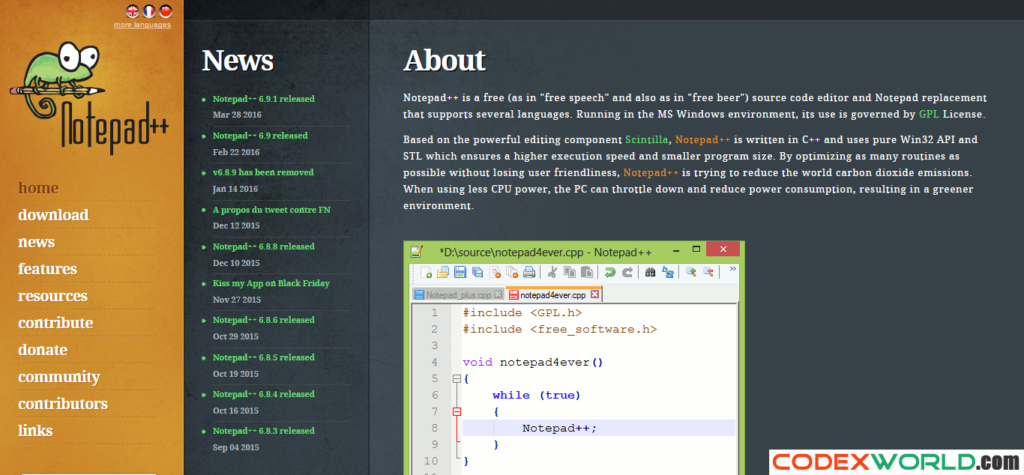
Notepad++ is free source code editor that supports various languages. This text editor is running on Microsoft Windows environment.
Some features of Notepad++ are given below.
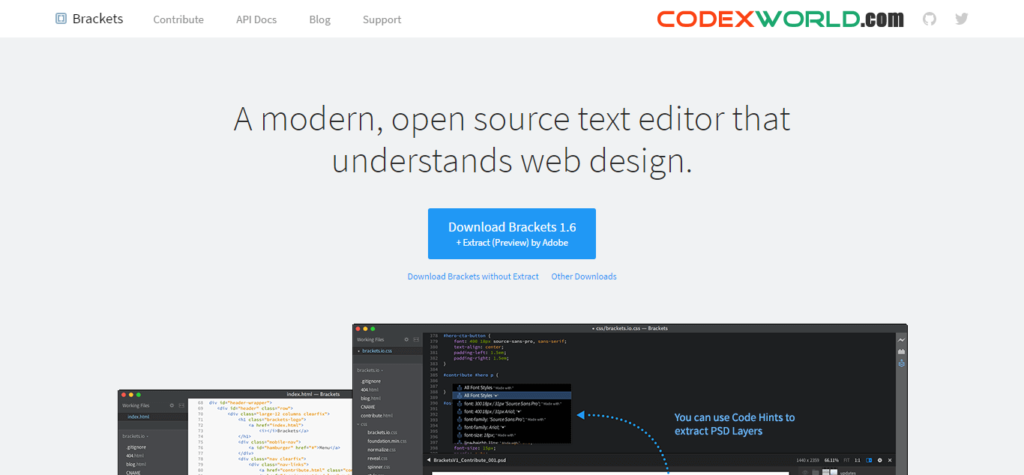
Brackets is a free, open-source, lightweight, powerful, and modern text editor that make easy to design in the web browser. Brackets was founded by Adobe and it helps to push web development editor to the next level. This web development editor is available for cross-platform download on Mac, Windows, and Linux.
Some features of Brackets are given below.

Atom is free, open-source, and hackable source code editor. It is modern and approachable which you can customize as per your needs. Atom works across operating systems and can be used on OS X, Windows, or Linux.
Some features of Atom are given below.
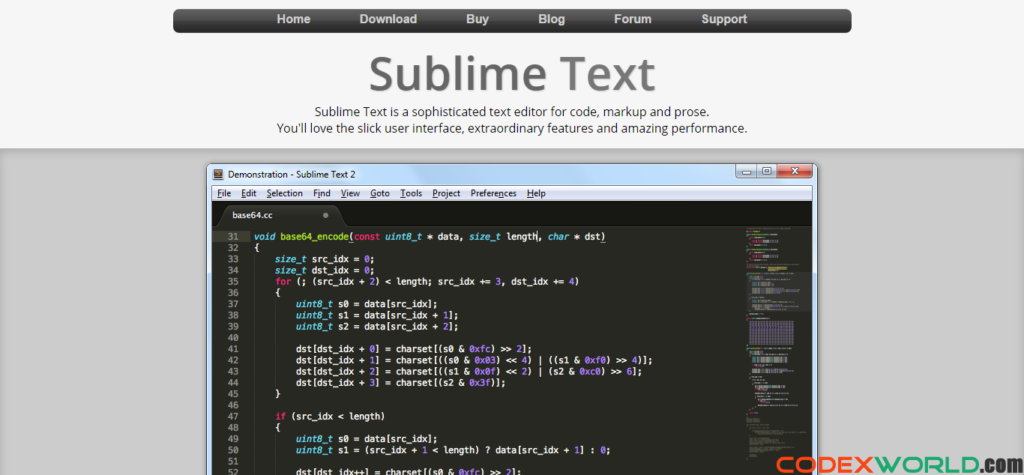
Sublime Text is a free and cross-platform text editor for code, markup, and prose. It supports many programming languages and markup languages. Also, its functionality can be extended by using users plugins. Sublime Text is available for OS X, Windows, and Linux.
Some features of Sublime Text given give below.

Komodo Edit is free and open-source source code editor that support many popular programming languages and markup languages. It supports user customizing with plug-ins. Komodo Edit is available for OS X, Windows, and Linux.
Some features of Komodo Edit are given below.
Do you want to get implementation help, or enhance the functionality of this script? Click here to Submit Service Request
cool post
i always thought notepad++ i the only one and best !
I think Customize Anything should be to Atom too.
Visual Studio code is best
what about visual studio code