close
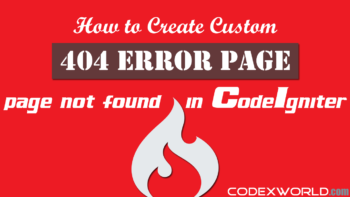
A custom 404 error page lets you display a well-designed page when a page-not-found error occurs. It makes a web application user-friendly and helps the user to navigate back to your website. There are many reasons for having a 404 page in CodeIgniter. Mainly the broken links are responsible for showing a 404 error page. You can easily customize the 404 (Page-not-found) error page of CodeIgniter as per your needs.
Read Full →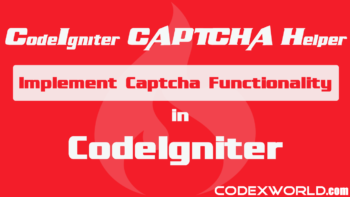
CAPTCHA is randomly generated string incorporated in an image file which is display to the user and the random string is stored in SESSION variable. Once the user submits the captcha word by viewing captcha image, the submitted value will be compared with the session value. CodeIgniter provides a CAPTCHA helper to generate random code and create CAPTCHA image with various customization options.
Read Full →
CodeIgniter's File Uploading Class allows files to be uploaded to the server. You can upload file or image easily using Upload library in CodeIgniter. Not only single file, but also the multiple files can be uploaded with CodeIgniter Upload library. You can implement multiple images upload functionality using Upload library in CodeIgniter. This tutorial shows how to upload multiple files and images at once using CodeIgniter's Upload Library.
Read Full →
Facebook Login Integration is the most used feature of today's web application. Login with Facebook feature helps the user to log into the web application without prior account registration. Which means that your web application receives more users/customers. Our Facebook library helps to integrate Facebook PHP SDK v5 in CodeIgniter 3.x application. Using this Facebook library, you can easily integrate the login with Facebook functionality using PHP SDK v5 to the CodeIgniter application.
Read Full →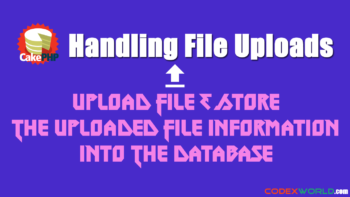
CakePHP does not provide any library to upload files. We need to use PHP's move_uploaded_file() function to upload the file to the server. In this tutorial, you'll learn how to upload a file and store the uploaded file information into the database in CakePHP.
Read Full →
Sending email in CodeIgniter is much easier and you can set preferences as per your needs. CodeIgniter provides an Email library to sending email in application. Using our sample code you can send a text email, HTML email, and email with an attachment. Also, you would be able to set the cc email address(s) and bcc email address(s).
Read Full →
Custom URL helper function helps you to define a custom URL and get this URL in the whole project. This article shows the simple way to define a custom URL and getting the respective URL from custom URL function. Here we'll define the public URL (where all the assets content would be stored) and public_url() function to get the project assets directory URL.
Read Full →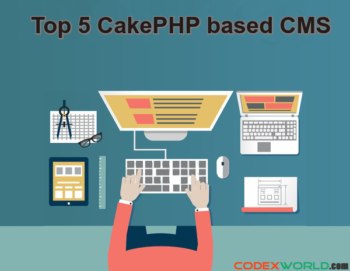
CakePHP is one of the most extensively used open source PHP frameworks that helps in developing and managing web applications based on the MVC pattern. This web application framework helps in reducing the overall development costs. CakePHP also saves developers time, by helping them write less code. And now, you can even create, manage and publish content through CakePHP-based CMS.
Read Full →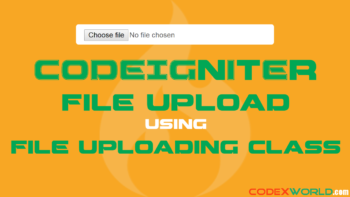
CodeIgniter's File Uploading Class helps to upload files to the server. You can use various preferences for configuring your file upload and restrict the type and size of the files. This tutorial will show how to upload file in CodeIgniter using File Uploading Class. For your better understand we'll demonstrate the file upload with an example.
Read Full →