close
Imgur is an online image hosting and sharing service provider. You can share images online via Imgur without hosting them on your server. If your web application has the image upload functionality and wants to optimize the server space, hosting the image to Imgur is the best way to use the image without hosting it on the server. The image files can be uploaded to Imgur and used Imgur image link to display on the website.
Imgur API provides a programmatic way to upload and manage images in the Imgur server. The Imgur API is a REST API service that accepts HTTP requests and returns JSON responses. You can integrate the Imgur API using PHP cURL. In this tutorial, we will show you how to upload images to Imgur via API and get image links from Imgur API using PHP.
The Client ID is required to authenticate and use Imgur API. Before getting started with Imgur API create an application on your Imgur account to get a Client ID and Client Secret.
https://api.imgur.com/oauth2/addclient
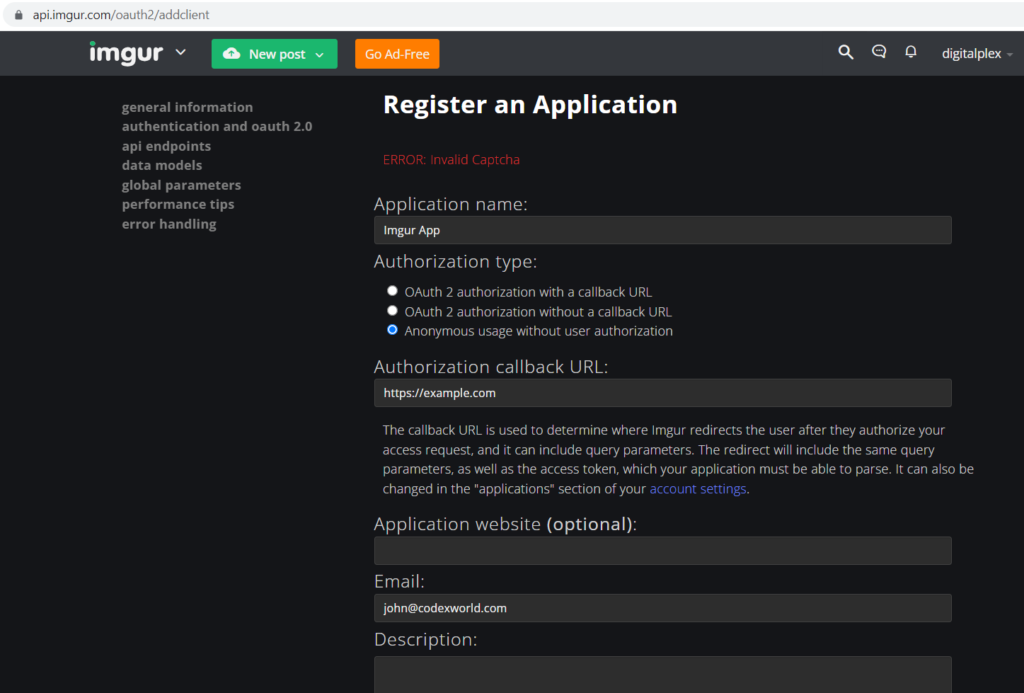
https://imgur.com/account/settings/apps).
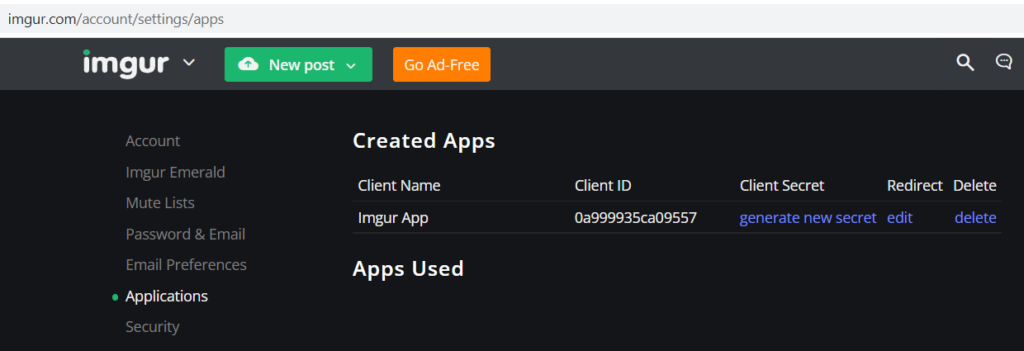
'Authorization: Client-ID your-imgur-app-client-id'
In the following example, we will use Imgur API to upload images and get the image URL.
https://api.imgur.com/3/image).// Client ID of Imgur App
$IMGUR_CLIENT_ID = "YOUR_CLIENT_ID";
// Source image
$image_source = file_get_contents("images/codex-image.jpg");
// Post image to Imgur via API
$ch = curl_init();
curl_setopt($ch, CURLOPT_URL, 'https://api.imgur.com/3/image');
curl_setopt($ch, CURLOPT_POST, TRUE);
curl_setopt($ch, CURLOPT_RETURNTRANSFER, TRUE);
curl_setopt($ch, CURLOPT_HTTPHEADER, array('Authorization: Client-ID ' . $IMGUR_CLIENT_ID));
curl_setopt($ch, CURLOPT_POSTFIELDS, array('image' => base64_encode($image_source)));
$response = curl_exec($ch);
curl_close($ch);
// Decode API response to array
$responseArr = json_decode($response);
// Print API response
print '<pre>'; print_r($responseArr); print '</pre>';
// Display image from Imgur
printf('<img height="180" src="%s" >', $responseArr->data->link);
API Response:
On successful upload, the Imgur API will return the following response in JSON format.
{
"data": {
"id": "rwYHrBN",
"title": null,
"description": null,
"datetime": 1649096564,
"type": "image/jpeg",
"animated": false,
"width": 640,
"height": 400,
"size": 78307,
"views": 0,
"bandwidth": 0,
"vote": null,
"favorite": false,
"nsfw": null,
"section": null,
"account_url": null,
"account_id": 0,
"is_ad": false,
"in_most_viral": false,
"has_sound": false,
"tags": [],
"ad_type": 0,
"ad_url": "",
"edited": "0",
"in_gallery": false,
"deletehash": "addXM7EZF2UPGlp",
"name": "",
"link": "https://i.imgur.com/rwYHrBN.jpg"
},
"success": true,
"status": 200
}
This example script shows how to integrate Imgur API in the image upload form to upload and embed images on the webpage without hosting on the server.
HTML Upload Form:
This HTML form allows you to select an image file to upload and input value for some optional fields.
enctype="multipart/form-data" attribute to post image data.<form method="post" action="" class="form" enctype="multipart/form-data">
<div class="form-group">
<label>Image</label>
<input type="file" name="image" class="form-control">
</div>
<div class="form-group">
<label>Title</label>
<input type="text" name="title" class="form-control">
</div>
<div class="form-group">
<label>Description</label>
<input type="text" name="description" class="form-control">
</div>
<div class="form-group">
<input type="submit" class="form-control btn-primary" name="submit" value="Upload to Imgur"/>
</div>
</form>
On form submission, the form will be posted to the server-side (upload.php) script to process further.
Upload Image with Imgur API (upload.php):
This server-side script handles the file upload process with Imgur API using PHP.
using PHP.
data->link).<?php
// Client ID of Imgur App
$IMGUR_CLIENT_ID = "YOUR_CLIENT_ID";
$statusMsg = $valErr = '';
$status = 'danger';
$imgurData = array();
// If the form is submitted
if(isset($_POST['submit'])){
// Validate form input fields
if(empty($_FILES["image"]["name"])){
$valErr .= 'Please select a file to upload.<br/>';
}
// Check whether user inputs are empty
if(empty($valErr)){
// Get file info
$fileName = basename($_FILES["image"]["name"]);
$fileType = pathinfo($fileName, PATHINFO_EXTENSION);
// Allow certain file formats
$allowTypes = array('jpg','png','jpeg','gif');
if(in_array($fileType, $allowTypes)){
// Source image
$image_source = file_get_contents($_FILES['image']['tmp_name']);
// API post parameters
$postFields = array('image' => base64_encode($image_source));
if(!empty($_POST['title'])){
$postFields['title'] = $_POST['title'];
}
if(!empty($_POST['description'])){
$postFields['description'] = $_POST['description'];
}
// Post image to Imgur via API
$ch = curl_init();
curl_setopt($ch, CURLOPT_URL, 'https://api.imgur.com/3/image');
curl_setopt($ch, CURLOPT_POST, TRUE);
curl_setopt($ch, CURLOPT_RETURNTRANSFER, TRUE);
curl_setopt($ch, CURLOPT_HTTPHEADER, array('Authorization: Client-ID ' . $IMGUR_CLIENT_ID));
curl_setopt($ch, CURLOPT_POSTFIELDS, $postFields);
$response = curl_exec($ch);
curl_close($ch);
// Decode API response to array
$responseArr = json_decode($response);
// Check image upload status
if(!empty($responseArr->data->link)){
$imgurData = $responseArr;
$status = 'success';
$statusMsg = 'The image has been uploaded to Imgur successfully.';
}else{
$statusMsg = 'Image upload failed, please try again after some time.';
}
}else{
$statusMsg = 'Sorry, only an image file is allowed to upload.';
}
}else{
$statusMsg = '<p>Please fill all the mandatory fields:</p>'.trim($valErr, '<br/>');
}
}
?>
Display Image from Imgur:
Retrieve link from API response to embed and display the image with Imgur URL on the webpage.
<?php if(!empty($imgurData)){ ?>
<div class="card">
<img src="<?php echo $imgurData->data->link; ?>" class="card-img-top" alt="...">
<div class="card-body">
<h5 class="card-title"><?php echo $imgurData->data->title; ?></h5>
<p class="card-text"><?php echo $imgurData->data->description; ?></p>
<p><b>Imgur URL:</b> <a href="<?php echo $imgurData->data->link; ?>" target="_blank"><?php echo $imgurData->data->link; ?></a></p>
</div>
</div>
<?php } ?>
The image upload with Imgur API is very useful when you don’t want to increase the load on storage space by storing the uploaded images on the server. You can upload images to Imgur via API dynamically and access the images on the website using PHP. This example script helps you to upload images to Imgur via API, generate image links, and embed or display images on the web page using PHP.
Do you want to get implementation help, or enhance the functionality of this script? Click here to Submit Service Request