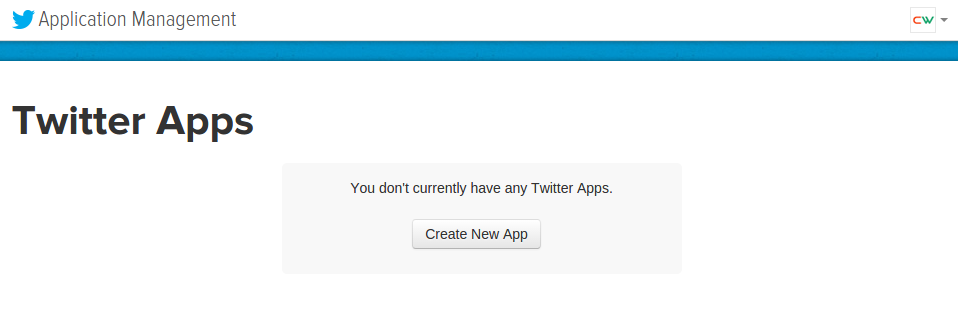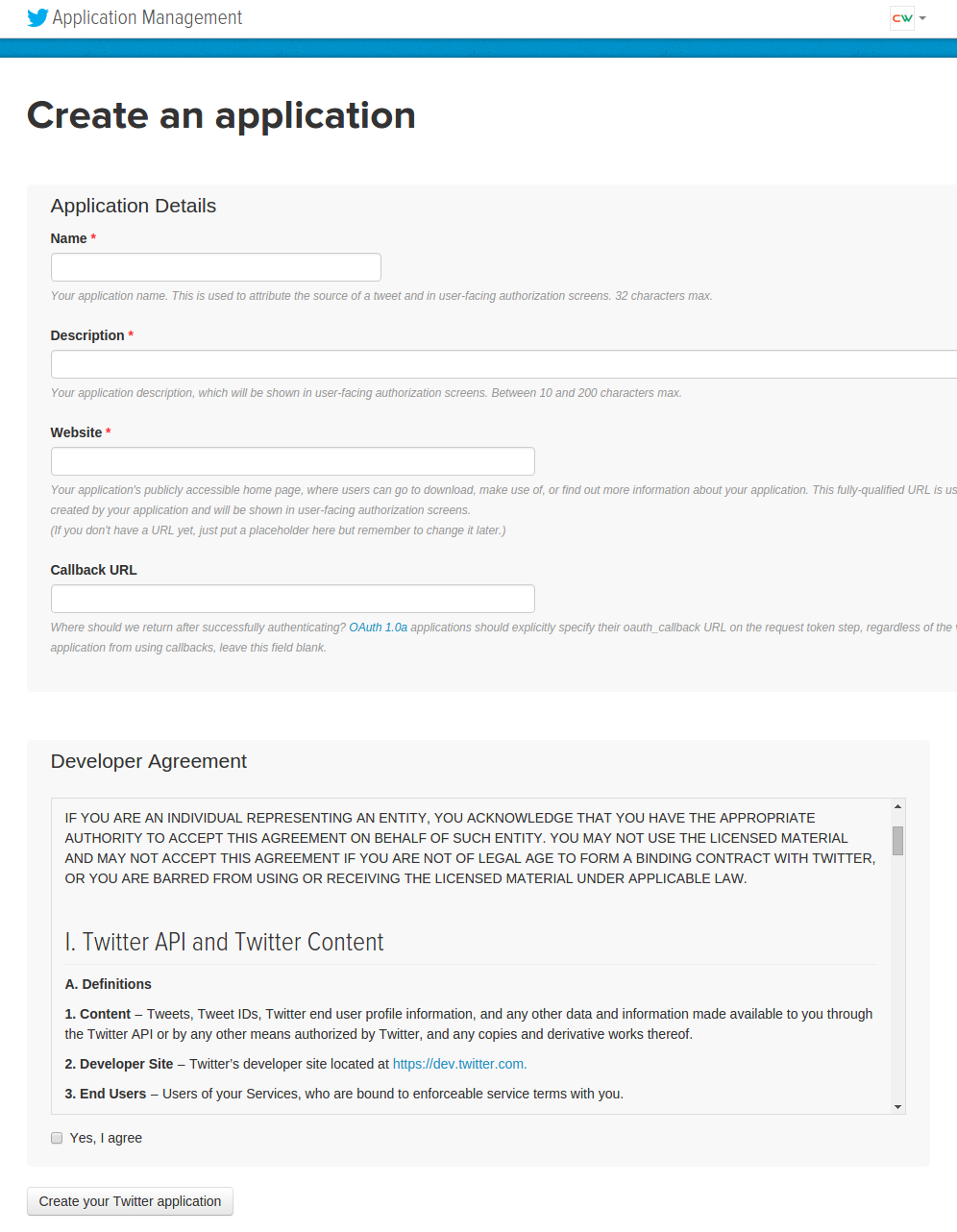In this tutorial we’ll provide the easy way to creating Twitter Application. For using Twitter OAuth you need to create an Twitter App and API details. Create Twitter Apps and generate Consumer Key (API Key), Consumer Secret (API Secret), Access Token and Access Token Secret by the following steps.
Add your phone number from the web:
- Log in to your account at twitter.com from a desktop or laptop computer.
- Go to the Account Settings page.
- Navigate to Mobile Settings from the left side menus panel.
- Select your country/region from the drop-down menu.
- Enter your phone number. Click Continue.
- Twitter will send an text message to your phone number. Go back to the Mobile Settings page and enter the code contained in that message. Click Continue.
- Your phone should now be added to your Twitter account, and Twitter send an text message as confirmation.
Create new Twitter apps:
- Go to the Application Management page.
- Click on the Create New App and you would be redirected to the application creation page.
- Enter your application details and click Create your Twitter application. You would be redirected to the new created application details page.
- Into the Keys and Access Tokens tab you can find Consumer Key (API Key), Consumer Secret (API Secret) and other Application Settings.
- Under the Your Access Token section, click on Create my access token. Now you can see the Access Token details under the Your Access Token section.
Congratulation! your apps creation has completed.
Using Consumer Key (API Key), Consumer Secret (API Secret), Access Token and Access Token Secret you are able to authenticate with Twitter by OAuth library.
Do you want to get implementation help, or enhance the functionality of this script? Click here to Submit Service Request