close
Are you want to prevent visitors from copying your web page content? In this short jQuery article, we’ll show you how to stop content theft from your website using jQuery. For stopping the content copy of your website you can do two things, one is to disable the mouse right click and second is to disable the cut (CTRL+X), copy (CTRL+C) and paste (CTRL+V). Using of jQuery, you can easily disable mouse right click and disable cut, copy and paste from web content.
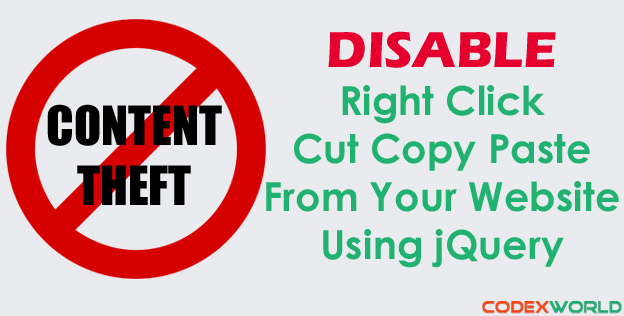
At first include the jQuery library.
<script src="jquery.min.js"></script>
Disable mouse right click will prevent visitors from choosing the cut, copy and paste options. If you want to disable right mouse click for a particular section of a web page, then you can use a selector (#id, .class, etc.) otherwise use body selector for the full page. The following JavaScript code is used to disable mouse right click.
<script type="text/javascript"> $(document).ready(function () { //Disable full page $("body").on("contextmenu",function(e){ return false; }); //Disable part of page $("#id").on("contextmenu",function(e){ return false; }); }); </script>
The following JavaScript code will disable cut, copy and paste from your web page or a part of your web page.
<script type="text/javascript"> $(document).ready(function () { //Disable full page $('body').bind('cut copy paste', function (e) { e.preventDefault(); }); //Disable part of page $('#id').bind('cut copy paste', function (e) { e.preventDefault(); }); }); </script>
Full JavaScript code for disabling mouse right click and disable cut (CTRL+X), copy (CTRL+C) and paste (CTRL+V) from the web page.
<script type="text/javascript"> $(document).ready(function () { //Disable cut copy paste $('body').bind('cut copy paste', function (e) { e.preventDefault(); }); //Disable mouse right click $("body").on("contextmenu",function(e){ return false; }); }); </script>
Do you want to get implementation help, or enhance the functionality of this script? Click here to Submit Service Request
What if they disable javascript though ?
nice
Does It work On WordPress?
Nice tip, but i don’t know how to use this code for blogger